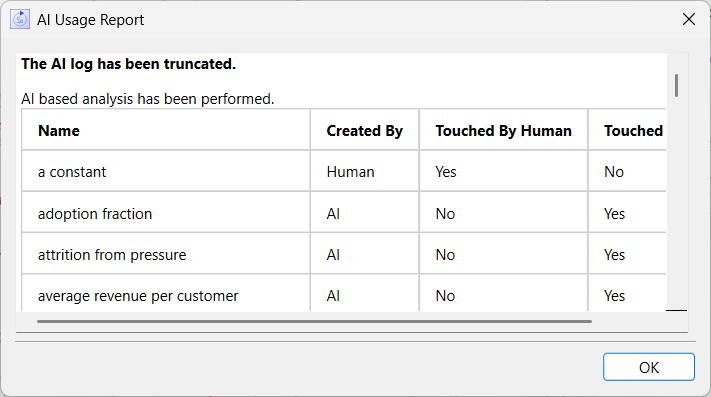
The AI Usage Report is opened from the Model Menu by selecting Detect AI Usage. It lists all variables in a model and shows whether they were created by AI or a human editor. It will also indicate whether any analysis has been done using the AI and whether the log has been truncated.
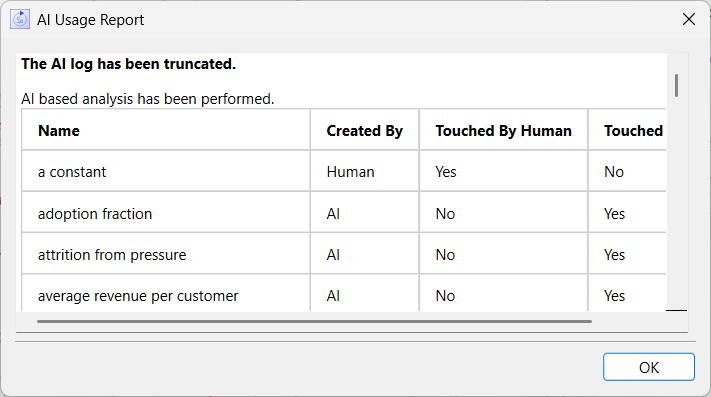
It will also indicate whether the AI information is reliable, and whether there has been any tampering with the AI information associated with the model. For example, models created, in earlier versions of Stella will display a message such as:
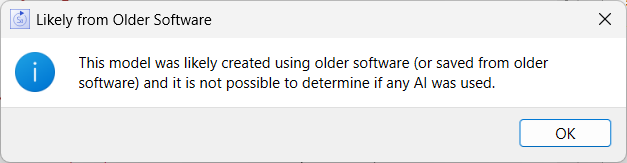
While models for which AI information has been removed will show something like:
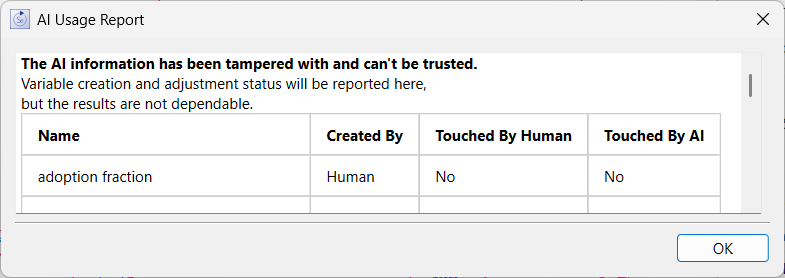
The reliability of AI information is determined by gathering information about AI usage recorded in the model file and creating a signature that can be verified when the model is reopened. The details of this are contained in a draft extension to the XMILE standard.
If the AI Usage dialog or message indicates that the AI usage information is not reliable, it can't be used to say which parts of a model were created by AI and which weren't. If you are using Stella in an educational context you should ask your students to:
If they follow these steps the AI information will be reliably reported.
It is worth noting that a model can be opened and analyzed but not saved. In this case the AI usage will not show that analysis has occurred.